❬ Back to Blog
Automated Installation of RSAT Tools via PowerShell
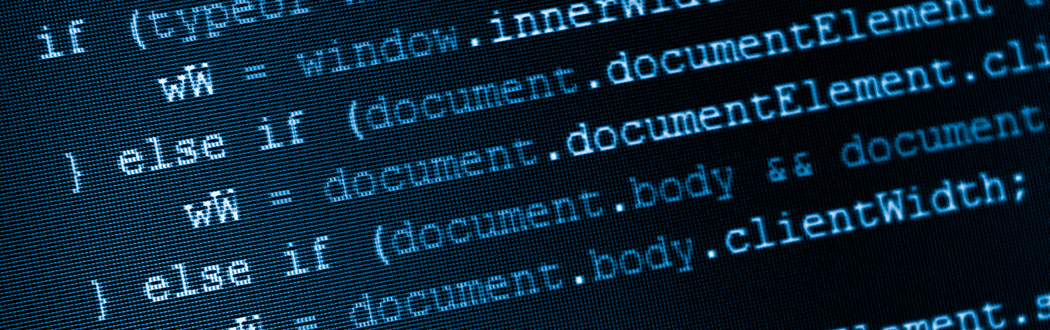
Ever wanted to install the RSAT tools without a manual download and click action? Here's how.
Hi folks,
This small post will cover the process how to automatically install the RSAT tools on a 1809 or 1903 build.
With modifications this will likely work on older versions too but I haven't tested it.
What you need is this "little" script:
Once saved you can open a command prompt and execute it. You will likely need to bypass the Execution-Policy as the cript is not digitaly signed. To do so type the following:
Set-ExecutionPolicy -Scope Process -ExecutionPolicy Bypass
Then you can run the script like any other powershell script. The script takes several arguments:
SYNOPSIS
Install RSAT features for Windows 10 1809 or 1903
DESCRIPTION
Install RSAT features for Windows 10 1809 or 1903. All features are installed online from Microsoft Update thus the script requires Internet access
PARAM All
Installs all the features within RSAT. This takes several minutes, depending on your Internet connection
PARAM Basic
Installs ADDS, DHCP, DNS, GPO, ServerManager
PARAM ServerManager
Installs ServerManager
PARAM Uninstall
Uninstalls all the RSAT features
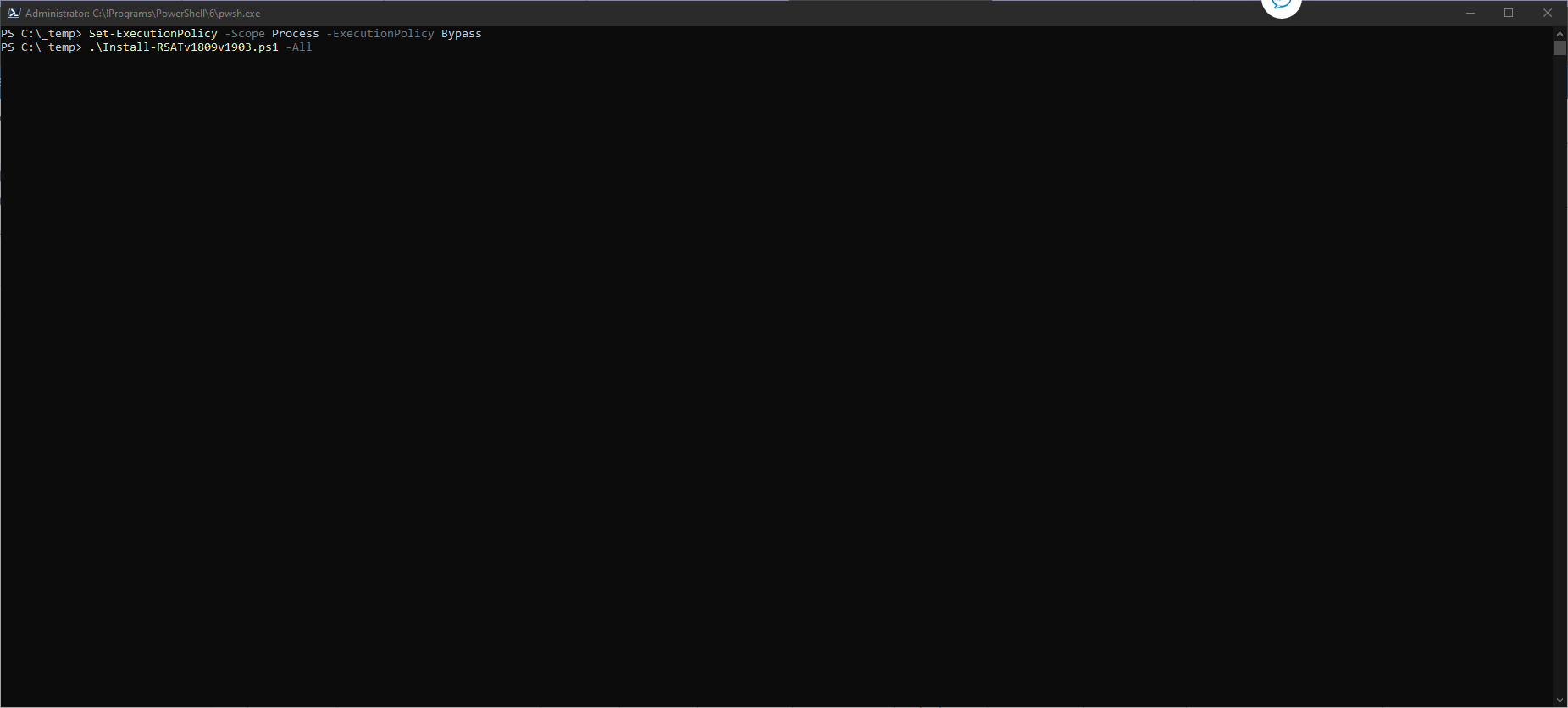
If you recieve the error WARNING: Add-WindowsCapability failed. Error code = 0x800f0954:
Run "gpedit.msc" and go to: Computer Configuration\Administrative Templates\System\Specify settings for optional component installation and component repair
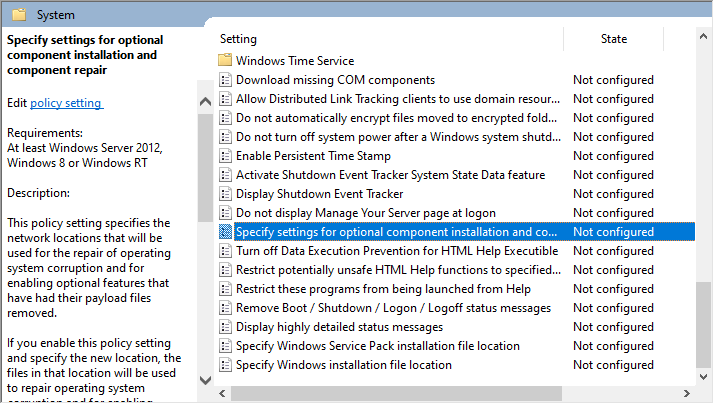
Set the value to enabled
But wait! There is even a one-liner available, why not use this? Answer:
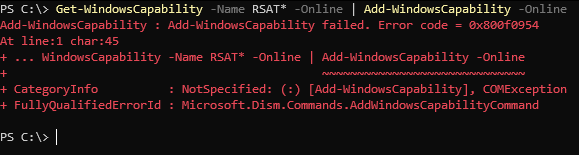
Over and Out
Aebian
