❬ Back to Blog
Check for Code Errors: Sublime Text 3 and the SublimeLinter Package
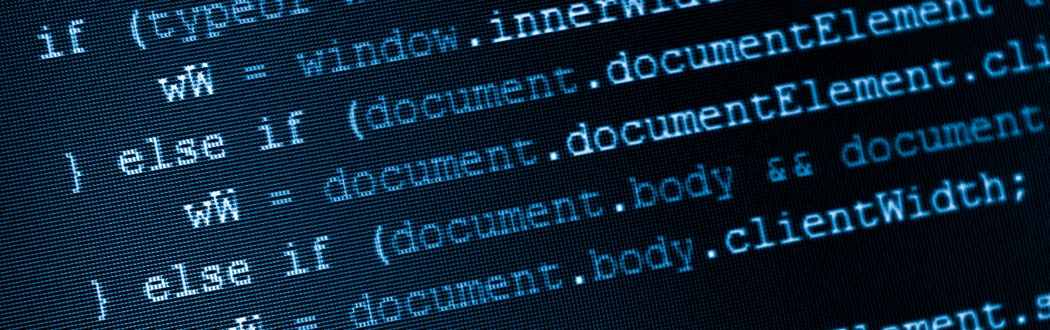
Want to automatically check your code for errors? No problem, SublimeLinter got you covered.
Greetings folks,
In this blog post I will be demonstrating how you can automatically check your code for errors, using Sublime Text 3 and the SublimeLinter package.
What do you need?
- Sublime Text 3
- SublimeLint package
- language extension for SublimeLint (the code you want to check for errors)
In this example I'm using the SQF language to check for errors.
First press CTRL + SHIFT + P to open up the Package Manager

Select Package Control:Add Repository and add https://github.com/SublimeLinter/SublimeLinter as new repo.

Now select Package Control: Install and search for SublimeLint

Install the package and you should recieve the Package Control Message

The next part is now to get a linter plugin
Press CTRL + SHIFT + P again to open up the Package Manager

Select Package Control:Add Repository and add https://github.com/JonBons/SublimeLinter-contrib-sqf as new repo.

Now select Package Control: Install and search for SublimeLinter-contrib-sqf

Next step: Gtab the sqfc executable and install it on your OS.
https://github.com/JonBons/sqfc/releases And also make sure the patch the the excutable is in the system's path variable:

Then run the sqfc_updater.exe To get the required DLLs.
That's it. Done!
