❬ Back to Blog
Create Your Own DLC [GTA V]

Tired of editing multiple DLC archives or game files to change your police car? Want your mods in one archive to have everything handy instead of editing multiple dlcpacks? Create your own DLC!
What do you need?
OpenIV - https://openiv.com/
Visual Studio Code (or similar) - https://code.visualstudio.com/
7-Zip (or similar) - https://7-zip.org/
ScripthookV - http://www.dev-c.com/gtav/scripthookv/
Pre-Required Steps
Install ScriptHookV.
Install OpenIV aswell the OpenIV.ASI which adds the ability to load custom archives and adds support to the allmighty "mods" folder. (The installer should then create a mods folder already in your GTA install directory).
Install VSCode if you don't have already and finally 7-Zip
Copy of default base files
We need default files from the game so OpenIV can "virtually" replace them on runtime so that we can load our own mods without modifying base files.
Copy the update.rpf from \Grand Theft Auto V\update\ to Grand Theft Auto V\mods\update\
Then create this folder structure: \Grand Theft Auto V\mods\update\x64\dlcpacks\
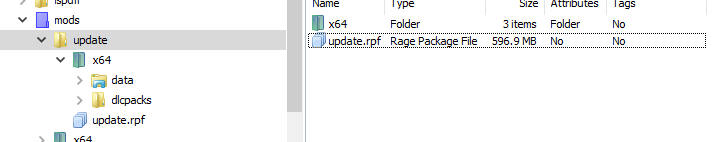
Create the DLC archive and folder structure
Create a folder named after your DLC e.g. natioh in \Grand Theft Auto V\mods\update\x64\dlcpacks\ .
Once headed to \Grand Theft Auto V\mods\update\x64\dlcpacks\natioh\ create a Rage Packaging File (RPF), as name enter dlc.
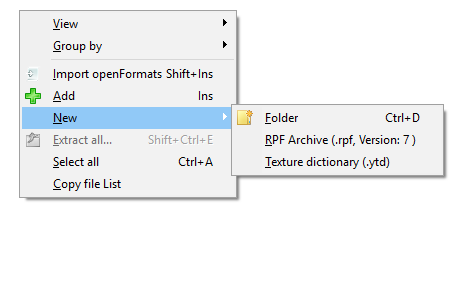
Now you should have a dlc.rpf inside your natioh where we put our mods and files (like carvations.meta, handling.meta, vehicles.meta and so one) inside.
Now open the dlc.rpf with OpenIV and we will create the folder structure in there. You need to create some folders (note that I use the default R* structure):
Create DLC files
setup2.xml - This file is used so that the dlc will be recognized by GTA V and will be loaded on runtime. [create this file directly in the root of the dlc.rpf]
content.xml - This file is used to define where the vehicles.rpf, carcols.meta, vehicles.meta, carvations.meta ect. is located. [create this file directly in the root of the dlc.rpf]
Add blank meta files
Now move into dlc.rpf\common\data\ and add the dlctext.meta, handling.meta and so on:
dlctext.meta - resides in dlc.rpf\common\data\ (default file for rendering dlc text)
handling.meta - resides in dlc.rpf\common\data\ (handling of cars)
carvariations.meta - resides in dlc.rpf\common\data\ (siren settings, liveries and such)
carcols.meta - resides in dlc.rpf\common\data\ (color of cars and their mods)
peds.meta - resides in dlc.rpf\common\data\ (special characters can be defined here)
vehicles.meta - resides in dlc.rpf\common\data\levels\gta5\ (most important file, handles textures, 3D model etc. )
Create rage packing files
Now move into dlc.rpf\x64\levels\gta5\vehicles\ and create a Rage Packaging File: natiohvehicles.rpf
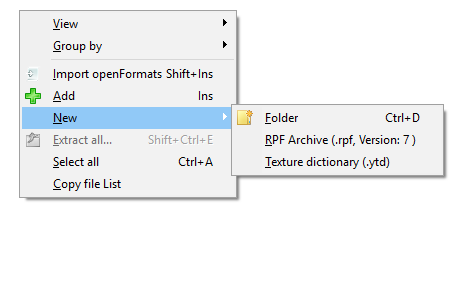
Once that done you successfully created the files for your DLC to work properly!
Tell GTA V to load your custom DLC
Earlier we copied the update.rpf from \Grand Theft Auto V\update\ to Grand Theft Auto V\mods\update. Now we can move on and edit files inside.
We need to edit two files: dlclist.xml & extratitleupdatedata.meta. They are located in Grand Theft Auto V\mods\update\update.rpf\common\data.
Edit the file using OpenIV and add the following line to the Paths section:
Add your vehicles
Thats fairly simple. First download your car mod. It mostly will come with yft and ytd files.
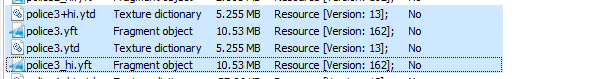
In my case I want to add a new vehicle called fbi3. So the steps I do are the following:
1.) extract °.yft + °.ytd files to a location you prefer and rename then to fbi3.
2.) import the files to the natiohvehicles.rpf dlc.rpf\x64\levels\gta5\vehicles\natiohvehicles.rpf
3.) Add the vehicles.meta, handling.meta or similiar files to your meta files in dlc.rpf\data\
4.) Once done start GTA V. You should be able to spawn the car via RAGE or a trainer.
My car comes with car mods, what now?
No problem, create the folder structure dlc.rpf\x64\levels\natioh\vehiclemods\ and create a Rage Packaging File in there with the name: [yourcarname]_mods.rpf
add the location to your context.xml
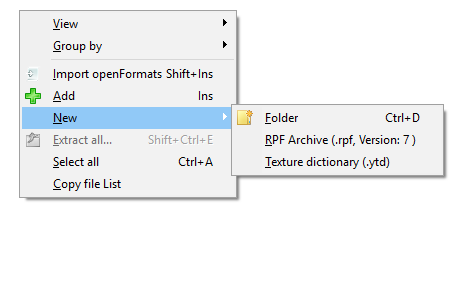
Now add all the vehicle mods to the RPF archive. Also add the car mods to your dlc's carcols.meta and carvariations.meta.
That's it. Once done start the Game and the mods should be available.
