❬ Back to Blog
Aebian's Irssi Setup

This post will cover my current irssi setup I'm using for more then 6 years now
Hi folks,
in this post I will show off my current irssi setup so you can use it if you like.
Requirements:
- Irssi
- weed theme (https://github.com/ronilaukkarinen/weed/) [I use the solarized version]
- Some plugins:
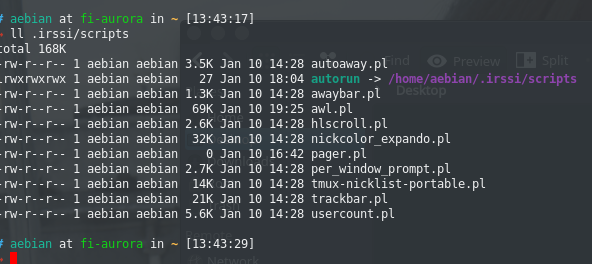
awl.pl: Is mandatory for the theme.
The other ones are optional but my plugins I use at the moment. Check out their description to see what they do.
Thats all you need. First download the theme and place it into~/.irssi/then you can specifiy it later in the config. Be sure to check also the themes README for installation instructions.
My irssi config can be found here: https://github.com/Aebian/debfiles/blob/master/_irssi/
Installation (Plugins):
Download the plugins for e.g. with wget:
wget https://scripts.irssi.org/scripts/[filename].pl -O /home/user/.irssi/scripts/[filename].pl
Do this for every script listed above. Then cd to your autorun folder and symlink the scripts like so:
ln -s [filename].pl ../[filename].pl
After that start irssi and everything should be okay. You may need to edit the colors.

Over and Out,
Aebian
