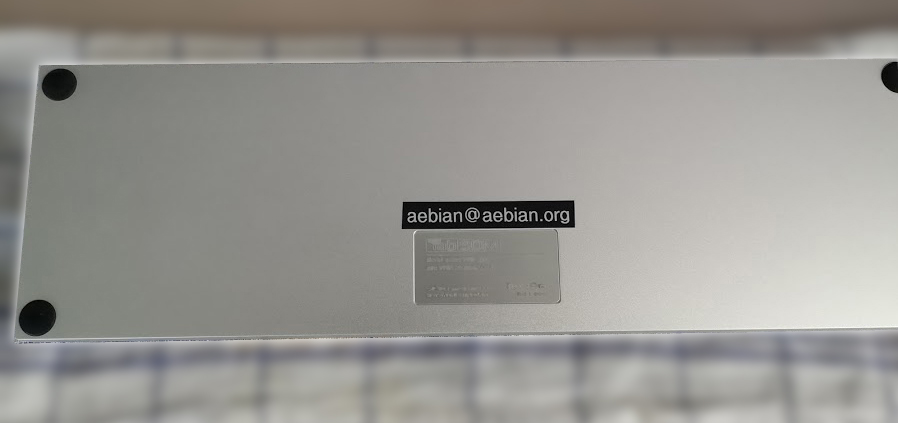❬ Back to Blog
Product Review: Vortexgear Tab90M

In this post I will give you a brief overview what to expect from the Vortexgear Tab90M mechanical keyboard
Hi folks,
This post is a review of the Vortexgear Tab90M.
I'm using the keyboard for a while now and can say it is a well-made mechanical keyboard. Here are some facts:
Form: 90-Keysize (almost like a TKL but still with a numpad)
Connectivity: wired via USB-C or wireless via Bluetooth
Caseing: Full Aluminium
Weight: 2000g
Features: DSA Keycaps, included colored Keycaps, Mac Keycaps, Programmable
The Tab90M comes in a black case. Included are the keyboard itself, a USB-C cable, additional keycaps and a quickstart guide.
The manual can be found online, reason for this is that in the keyboard industry the manuals become outdated really quick and is therefore no longer included in the package.
The keyboard itself is heavy compared to other ones but is absolutely worth it. Reason for this is mostly the aluminium casing and the tech beneath it.
It comes either with Cherry MX Red, MX Blue, MX Brown, MX Black, MX Silent Red or Black, or MX Clear Switches.
I have bought the keyboard myself twice for work and home with Cherry MX blue switches. I also added some of the colorful keycaps instead of just the grey default one.
I type alot on the keyboard especially at work and must admit that it is really nice to type on the DSA keycaps. And I wouldn't miss them after my heavy use.
They are not as heigh as normal keycaps and this makes typing smoother and better (in my opinion). The material and processing is well made.
The programming and swap of keys is really great and makes the keyboard the ideal tool for anyone with a special touch.
The keyboard also houses media keys which can be accessed via Fn + Function Key. I was a bit skeptic first because I was used to keebs that have dedicated media keys.
However, I regret nothing, the implementation via the Fn key works as smooth as having dedicated keys.
The keyboard itself comes with two Layout modes. One Windows Mode and one Mac Mode. In my opinion the mac mode is no real mac-mode and is garbage.
Reason for this is: It swaps the ALT and META key and disables the complete functions keys, nothing more.
What I did instead is that I use the WIndows mode (to have working function keys) and then just swapped the ALT and META keys using the programming mode.
-- Instructions to swap ALT + META keys -- PN + M PN + LCTRL LWIN (if the capslock LED doesn't start flashing, press LWIN a second time) LALT PN LALT (if the capslock LED doesn't start flashing, press LALT a second time) LWIN PN PN + LCTRL (same procedure for the right side, just press the right keys instead)
This way I can use the full potential of the keyboard icluding their function keys but don't have to miss out on the Mac layout.
Of course this applies to the selected Layer and can be changed freely to any other layer.
My overall satisfaction is high, depesite the small problems with the Mac Mode or their support (see below) I love the keyboard. Nice to type on and all features I need.
Find below a list with some PROS and CONS:
High quality processing
Programmable Mode for macros and keys
Three different layers you can independently customize
Media Keys (via Fn + Function keys)
premium design with alloy
connectivity over bluetooth or USB-C
Heavy (if you want to carry it around, could be a pain to do so)
Documentation isn't as good as it could be
connect via bluetooth requires still a power-source connected via USB-C
Mac Mode is no real Mac-Mode and sucks
annoying light if a layer is selected (could'nt find a way to disable this)
No indication if numpad is active or caps lock is pressed, so addtional software is needed to display this
Hate to say this, but their support sucks really bad. See this Post for a proof.