❬ Back to Blog
Silencer available for GTA V [RPH Plugin]

Attach / remove a silencer with ease from your current selected weapon
Greetings,
This plugin will allow you to attach a silencer to the weapon you have currently selected. If your weapon already has a silencer attached it will be removed.
GTA will also make a little animation for attaching and removing said attachment. If the weapon has no silencer by default (not all guns have this) simply nothing will happen.
Also only the current selected weapon using the weapon wheel will be affected, this adds some realism to it.
Default Key to use on a Keyboard is: LShift + F10 // Default Key to use on a controller is: DPadLeft
You can customize this with the included KISilencer.ini (Settings file).
Downloads:
- https://github.com/Aebian/SilencerKI/releases/
- https://www.gta5-mods.com/scripts/ki-silencer-rph-plugin-attach-remove-a-silencer-with-ease
- https://www.lcpdfr.com/downloads/gta5mods/scripts/29320-ki-silencer-rph-plugin-attach-remove-a-silencer-with-ease/
- https://modification-universe.com/forums/resources/ki-silencer-rph-plugin-attach-remove-a-silencer-with-ease.291/ (outdated)
Installation:
You need the latest RagePluginHook and a valid copy of GTA V.
Copy the SilencerKI.dll and SilencerKI.ini into your Plugins folder:
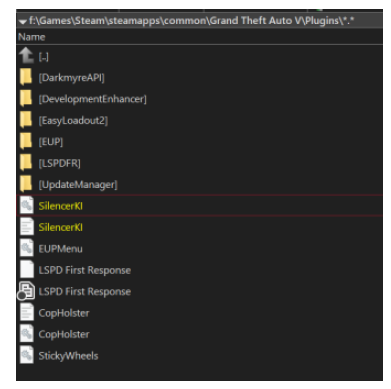
That’s it! You’re done. You may need to enable “load on Startup”.
Regards,
Alex
